How to Fix Beeping Smoke Detectors
Is your beeping smoke detector starting to get to you? We all know what it’s like to experience that periodic single chirp of the smoke alarm while we’re trying to sleep, or the shrill, continuous beep of the alarm from the smoke detector goes off. And when this disturbance is not caused by an actual emergency, you’ll quickly find yourself ready to throw your smoke detector out the window. However, it’s important to note that you should never disconnect your smoke detector, and that there are several easy fixes in order to stop this disturbance. In this article, we take a look at 3 easy fixes to stop your beeping smoke detector, so you can get back to peace and quiet.
Replace the Battery
The need to replace your battery is the most common reason why your smoke detector is periodically chirping. This should be the only reason why you will hear your smoke detector beep in this way, hardwired or battery-powered, and should be able to be easily fixed with the replacement of a battery.
WireChief Electric tells us more on when to try this simple fix:
“As the battery in a smoke alarm gets weak, the smoke alarm will “chirp” about once a minute to let you know that the battery needs to be replaced. Note: Only the device with a low battery will chirp. The other interconnected alarms should be silent.”
Try a Manual Reset
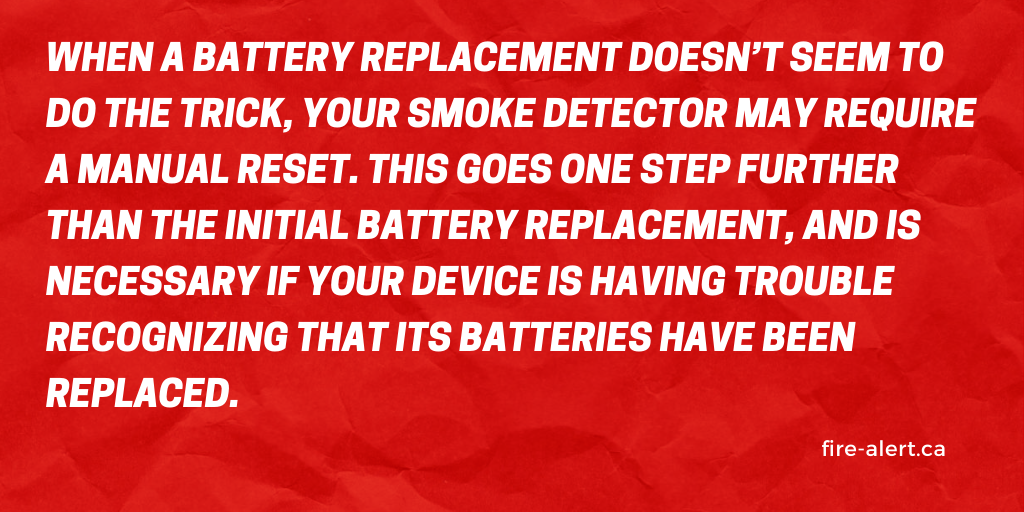
When a battery replacement doesn’t seem to do the trick, your smoke detector may require a manual reset. This goes one step further than the initial battery replacement, and is necessary if your device is having trouble recognizing that its batteries have been replaced.
Koorsen Fire & Safety explains how to perform a manual reset on both hardwired and battery-powered smoke detectors:
“For battery-only detectors, you will need to remove the detector’s batteries, then hold the reset button down for 15-20 seconds. Replace the batteries and reconnect the detector. It will probably beep one time to show that it is connected, but it should not continue to beep after that. If you have a hardwired system, you will need first to turn off the breaker that controls the alarm system and/or disconnect the detector system from the circuit. Remove the battery, then press the reset button and hold it for 15-20 seconds. Reinstall the battery and reconnect that detector to the circuit and turn the breaker on if you turned it off.”
The Alarm May Require Replacement
Every smoke detector has an expiration date, and yours may have hit its limit. Your alarm may be steadily alerting you that it’s reached the end of its life, and requires replacement in order to work effectively.
Bob Vila explains how to tell whether or not your smoke detector needs replacement:
“The smoke detector itself, and not its battery, may require replacement. Most manufacturers design their products to last for about 10 years. After a decade of service, some of the alarm’s components may no longer be functioning properly. While the date printed on the back of the alarm is likely the date of manufacture, not an expiration date, you can still judge the unit’s age by that date.”
Fire-Alert takes pride in equipping homeowners, commercial businesses,, and government buildings with all necessary fire safety devices to ensure the well-being of families and employees across the nation. Reach out to us using our contact form to find out more.